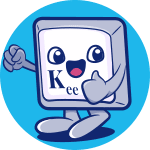Disclosure: Content linked in this article may be affiliate links. All that means is that I may earn a few pennies if you use the link and make a purchase – it helps me keep this site up 🙂 This post is not sponsored directly by these companies and only contains products that we genuinely love and recommend for any keyboard enthusiast. So thanks in advance if you choose to click!
First impressions/unboxing

Mikit kindly sent out a free DK 65 Currant sample for me to check out. My first impression- what a unique look! The purple and yellow color matched case and keycap color way really brings a fun yet deliberate aesthetic. 2 different tones of purple add depth subtlety to the board.


Putting the Mikit DK65 to work

Unique Features

The Mikit Dk65 features a unique and cleanly integrated volume slider in addition to a brightness control knob, on the left hand side. I’ve had trouble finding any other keyboards with a volume slider which is a super handy feature for easy access to adjusting the volume quickly in a teams meeting without having to fiddle around to find the speaker icon in the taskbar.
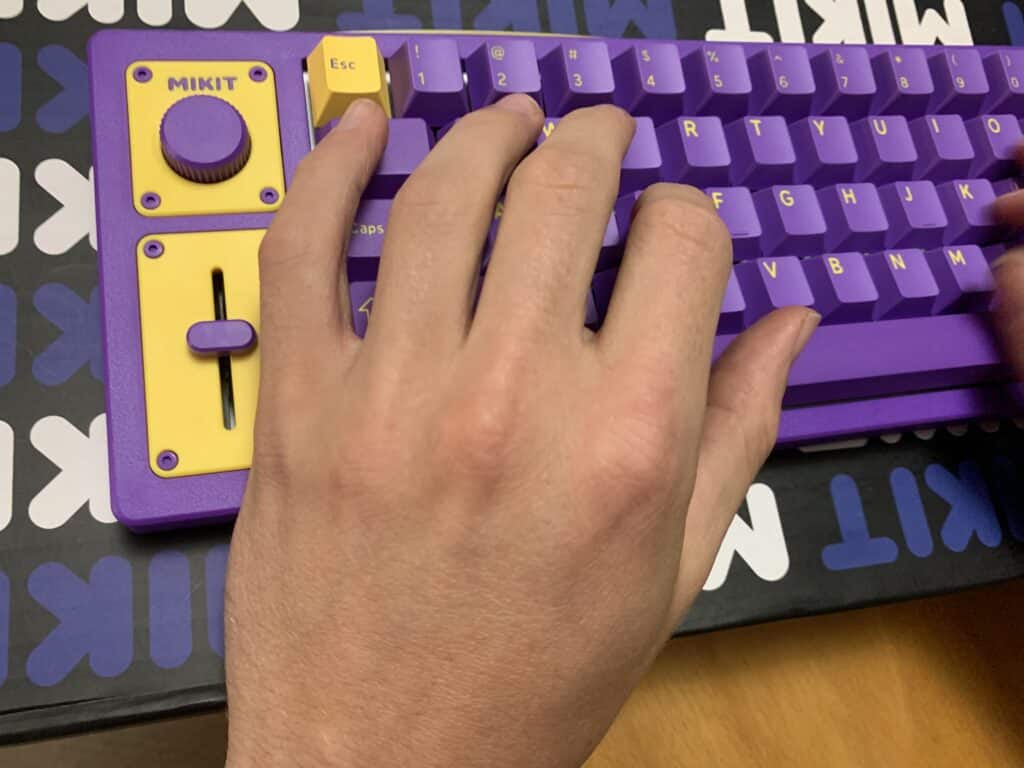
Sound and user experience
I’m not sure exactly what it is about the Mikit when it comes to typing, but the responsiveness and smoothness of the key presses are outstanding- and this is considering tactile gold brown pro switches are installed. The keystrokes provide a pleasing amount of verbal feedback for the little force required. The lubricated stabilizers (basically the mini switches placed underneath and on the side of the larger keys) such as the spacebar really help to provide a clean hit on those bigger keys.
Mikit Support team
I would add that I’ve been in touch with the Mikit support team about how impressed I am with their product and they’ve been extremely fast to reply with any helpful information- providing some great customer support.
Mikit DK 65– Available from the Mikit store
Discover more from The Keeblog
Subscribe to get the latest posts sent to your email.