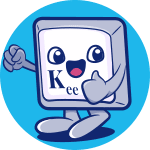Disclosure: Content linked in this article may be affiliate links. All that means is that I may earn a few pennies if you use the link and make a purchase – it helps me keep this site up 🙂 This post is not sponsored directly by these companies and only contains products that we genuinely love and recommend for any keyboard enthusiast. So thanks in advance if you choose to click!
Buying a laptop is a significant decision, so you have to be wise about your preferences. These devices are great at handling rigorous apps; the specification and configuration you decide will have a considerable impact on the performance.
Whether you are a student, an intern, or a highly-skilled professional, you have your own set of requirements when buying a laptop. If you are finding it difficult to analyze and identify your basic work needs, there are a few ways you can do that potentially.
If you ask yourself a few questions, you will get to know what device is appropriate for you to buy. So, here’s the list of the questions you should ask yourself.
Do I need a mobile device?
When you are finding it difficult to select between a desktop or a laptop, consider evaluating your work-related chores. Ask yourself if you want to carry your computer to the college or office. If yes, you should buy a laptop as it gives you the mobility and flexibility to carry your device along with you.
What do I need the most?
Check with yourself if you work with high-end apps or light programs. If you are a graphics designer or a programmer, your profession involves using heavy apps and going for a bigger storage, RAM, and processor. If you are a writer or involved in a similar profession, buy a device with higher RAM, as you will be accessing multiple browser tabs simultaneously.
What keyboard should I look for?
Using an external keyboard and mouse might be better than using the ones you get on your laptop. You can use a mechanical keyboard and an ergonomic mouse for better productivity. For example, when you want to crop a screenshot and copy it somewhere, keyboard shortcuts can be the fast way to do it.
How much storage and RAM do I need?
Well, this depends on the amount of data you gather over the years as well as the intensity of apps you will be working with. For example, data analysts may need a bigger SSD storage, such as 500 GB or more, whereas a student may find 256 GB sufficient. Also, if you multitask a lot, get 8 GB RAM, else 4 GB is enough, given your work with simple apps.
What processor should I buy?
When it comes to processors, you have two choices – Intel and AMD. Intel is known for its speed and performance, while AMD is popular for its affordability. If you are looking for workload handling, go with Intel i7 or i9 if the budget allows. If you need relatively higher performance on a limited budget, you can pick AMD Ryzen.
How much battery life is sufficient?
For users who are looking to buy a portable device, battery life matters. Without a stable battery performance, buying a laptop is worthless. So, when you are planning to buy a laptop, go with the models that offer longer battery life. Here, you need to pick your device carefully as a performance-oriented laptop may not have good battery life and vice versa.
How do I know what screen quality is the best?
Keep in mind you are not buying a laptop just to handle your office work; there will be a time when you are watching videos or playing your favorite game on the device. So the screen quality has to be outstanding. Do not settle for anything less than a full-HD (1920X1080) screen resolution, even if you have to stretch your budget a little.
What ports do I need on the laptop?
Having USB 3.0 ports on your laptop is a necessity, as you can easily plug in devices and peripherals without facing any connectivity issues. Apart from a USB 3.0 port, make sure you have an HDMI, a USD 2.0, and a 3.5mm audio port available on the device. In case any of the important ports are missing, buy an external USB hub to connect multiple devices.
Should I buy a Windows laptop or a MacBook?
Buying a Windows laptop or a MacBook is a decision based primarily on budget rather than the features or functions these devices offer. Windows computers come at an affordable price range with better compatibility with third-party apps. On the other hand, Macs are heavily priced devices that limit you from adding anything from third-party developers.
Which device is the easiest to upgrade?
When you buy a new laptop, you should consider the possibility of upgrading it later. Keep the price aspect as well as the hardware specifications in mind. Suppose you need to add more RAM in the future when your work needs to evolve; check out what the overall expenses are going to be. Also, check how much it costs to add more storage or upgrade the processor.