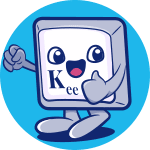Disclosure: Content linked in this article may be affiliate links. All that means is that I may earn a few pennies if you use the link and make a purchase – it helps me keep this site up 🙂 This post is not sponsored directly by these companies and only contains products that we genuinely love and recommend for any keyboard enthusiast. So thanks in advance if you choose to click!
They are plenty of cheap gaming keyboards on Amazon but if you are into custom mechanical keyboards, most of what you will find simply won’t cut it. For this reason, I have compiled a quick list of a few keyboards that are well-known in the mechanical keyboard community or widely used among discerning gamers and enthusiasts. No nonsense here-is-basically-all-the-keyboards-copy-paste-description-type article here. I will be basing my reviews and entries on the following criteria:
- Customization: Can you customize switches, keycaps, etc.? How easy is it to customize?
- Value: Some are pricier than others. Is the mark-up justified? What materials were used to produce this?
- Additional features: Connectivity, RGB, keymapping.
- Again, Customization: This blog is specifically about custom mechanical keyboards. Although these keyboards are ready-made, customization will play a significant role in the determination.
Since this list will include products that are already available, naturally they will be keyboards that work out of the box (read: not 100% custom keyboards). If you are deep into the hobby and prefer to build your keyboards from scratch or by parts, this is probably not the article for you.
This list will include 60%-65% keyboards as they are extremely close in size and there are many 65% keyboards that are more than worthy for comparison.
What is a 60% keyboard?
I get what you might be thinking if you are new to this hobby. “What if I want a whole keyboard? Why would I only get 60% of one?”. Okay… maybe it’s not that bad but I am here to educate.
A 60% keyboard is a compact keyboard layout popularized by the gaming community. Traditionally, full sized keyboards include a num-pad and other miscellaneous keys that are not commonly used such as Scroll Lock and Pg Up/Dwn. A 60% keyboard layout removes these keys and places them under “layers” on the keyboard map. Similar to what you might have on a laptop keyboard, there is usually a Fn key that let’s you access these keys if you need them (sort of like a shift key). This smaller form factor means that you have more room on your desk or work area. That means more room for some hardcore FPS gaming mouse action or just a more minimal aesthetic for your workspace.
A smaller layout also means less hand-movement between keystrokes (read: less errors in typing). You keep your fingers on your homing keys (“F” and “J”) more often so you are less likely to land in the wrong place when you reach back from your numpad. For a lot of 60% fans, this helps with faster typing and it feels more efficient. It is also popular to pair a 60% keyboard setup with a large desk mat (here’s an affiliate link for a good one) for more room for mouse movement which is useful for low mouse sensitivity in FPS games.
Disclosure: There are like, so many links on this page to some really awesome stuff; let’s talk about them. Some of these links are affiliate links which means that if you click on them and buy something, The Keeblog may earn an itty bitty commission at no extra cost to you. That being said, you can rest assured that The Keeblog will never ever recommend something that is either untested or known to have issues. I’ll only recommend what, in my opinion, is good stuff. So thanks in advance if you choose to click!
My Recommendations for the Best Customizable 60% Mechanical Keyboards
Ducky One 2 – Mini

Quack! One does not simply make a 60% keyboard list without mentioning the Ducky One 2 – Mini. This highly customizable keyboard that has high praises in the gaming community due to popular streamers and e-sports players like Tfue. This popular 60% mechanical keyboard features the following:
- RGB Customization: 10 different presets with adjustable speed and brightness.
- Your choice of switches: Cherry MX Brown, Cherry MX Blue, and Cherry MX Red.
- Not sure which switch to choose? I wrote an in-depth mechanical switch guide here: Switches Matter
- Includes High Quality PBT Keycaps that are durable and pair well with the RGB Underglow.
Drop ALT Mechanical Keyboard

I was skeptical when I first came across the group buy for the Drop ALT Mechanical Keyboard (Formerly Massdrop). After receiving it, I was thoroughly impressed. Although personally, I am not a huge fan of RGB lighting, the Drop ALT (along with their other size keyboards) have some of the best RGB lighting I have ever seen in person. There are some neat presets and they are BRIGHT (my favorite
Besides that, the PCB is hotswappable meaning that soldering is not required if you want to buy new switches or bring your own. The keycaps that come with the board are exceptional. High quality PBT and a unique matte texture I have never seen before on other keycaps. These keycaps alone make this board an absolute pleasure to type on. Here are some more key features:
- QMK Compatible: Robust and highly customizable firmware.
- High Quality Stock Keycaps
- Solid Aluminum Construction
- USB-C connection available on both right and left sides of the keyboard.
- Hot-swap PCB makes changing switches much easier.
Note: The linked listing is for Cherry MX Blue (Clicky) switches. You can choose different switch options on the product page. If you had questions about what switches to choose, please check out my guide: Switches Matter.
Drop ALT Mechanical Keyboard High-Profile
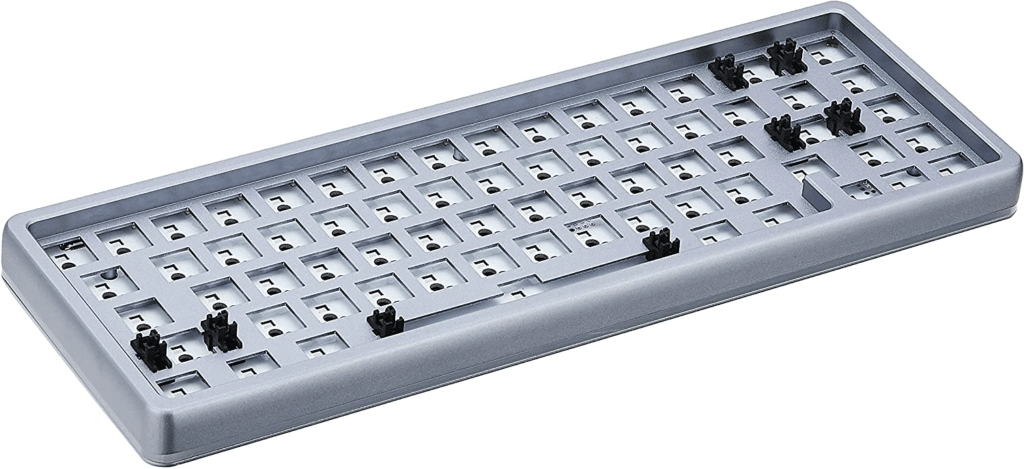
No, this is not the same item as the previous. It is the high-profile version of the Drop ALT. This variation includes higher edges so that there is less exposure below the keycap (you won’t see as much of the switches at normal viewing angles). If you have seen the keyboards I use, you would know that this is my personal preference. High-profile keyboard cases typically give a cleaner aesthetic and puts more emphasis on the keycaps (less visual stimuli without the switches exposed).
This board includes the same features and is only a variation in form factor. The link includes the barebones option that does not include switches or keycaps but is slightly cheaper because of this. You still have the option to add switches on Amazon.
This listing also has color options Black or Grey.
Glorious Modular Mechanical Gaming Keyboard

As the name suggests, this is indeed a Glorious keyboard. While it won’t be as costly or “premium feeling” as the previous ones, it is a great value for what you get and could serve as a good starting point to the custom mechanical keyboard hobby. This comes bundled with their own keycap set (I am personally not too big of a fan) and novelty escape and windows keys. There is also a lot of room for customization and more RGB customization features out the box. This keyboard only comes with Gateron Brown keycaps installed but what makes this keyboard really shine are the thoughtful features added on. Here is a summary:
- Optional flip-out feet on the bottom of the board to raise the angle.
- Includes Switch and Keycap Puller. The underside of the keyboard even includes a compartment to hold the switch puller So you don’t lose it.
- Excellent bridge into keyboard customization.
- Hot-swap sockets for easy and fast mechanical switch changing/upgrades.
ANNE PRO 2 – 60% Wired/Wireless

Last but definitely not least is the ANNE PRO 2. This mechanical keyboard is also a great option for those wanting to get into keyboard customization. This mechanical keyboard is great out of the box and is praised by the custom mechanical keyboard community for its sleek design and affordability. Although this does not include a hot-swap PCB (meaning switch changes require soldering), it is the only keyboard on this list that has bluetooth connectivity. If you are looking for a good entry level mechanical keyboard with wireless capabilities, the ANNE PRO 2 is certainly one of the best available. Here are some more key features:
- Solid construction and elegant design.
- Available in Black or White
- Bluetooth Connectivity
- Easy-to-use customization software to adjust macro and keymap settings.
Hopefully this article helps you find a great mechanical keyboard that is easy to customize! If you feel that there is anything that should be on this list feel free to duke it out in the comment section (jk please don’t fight The Keeblog loves peace).
Discover more from The Keeblog
Subscribe to get the latest posts sent to your email.